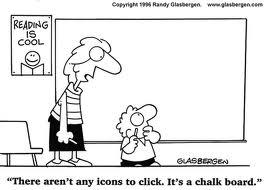Welcome Room 19 Families!
Let me ask a question: Are your children growing up in a world equivalent to when you were a child in school? Answer: No! Children, today, are hardwired differently. Their metacognitive abilities need to be nurtured and developed in order for knowledge to applicable for the world that encompasses them. We need to be powerful advocates and generate change for the current generation. Let's get the PTA on board and raise funds to enhance and strengthen our GenXer's educational experience! The digital world has arrived and I need your committed involvement to create a classroom environment that is:
• Enriching
• Engaging
• Creative
• Innovative
• Relevant
• Meaningful
• Interactive
The metacognitive skills children have today are invaluable! They acquired these vital skills through play and now can be utilized to LEARN. Why use technology?
• “Influence student academic performance;
• Develop higher order thinking and problem solving;
• Improve student motivation, attitude, and interest in learning;
• Help prepare students for the workforce; and
• Address the needs of low-performing and at-risk students and those with learning disabilities” (Robyler & Doering, 2010, p. 15).
Wish List:
SMARTBoard (Interactive Whiteboard)
This is an invaluable piece of equipment! The SMARTBoard is useful for:
- Demonstrations
- Accommodating different learning styles
- All ages
- Maximizing the use of limited computer access
- Colorful, engaging, interactive lessons
- Constructivist way of learning
- Clean
- Interfacing with other peripheral
Lesson Example—Learning Fractions
The SMARTBoard has a multitude of icons that can be utilized in order to represent a fraction. I will demonstrate 3/5 by dragging 5 stars from my icons onto my workspace and use the interactive chalk to circle 3 of the 5 stars to represent the fraction 3/5. Most students will have a chance to demonstrate this concept by choosing their own icons and choosing a fraction they want to demonstrate. This will also allow me to assess each student’s comprehension of the concept.
The SMARTBoard has a multitude of icons that can be utilized in order to represent a fraction. I will demonstrate 3/5 by dragging 5 stars from my icons onto my workspace and use the interactive chalk to circle 3 of the 5 stars to represent the fraction 3/5. Most students will have a chance to demonstrate this concept by choosing their own icons and choosing a fraction they want to demonstrate. This will also allow me to assess each student’s comprehension of the concept.
Apple iTouch: http://www.apple.com/education/why-apple/ (watch video "Teaching students one app at a time").
Children can learn by having fun! Apps on the iTouch will allow students to practice math skills, English language learners can read along and listen to stories, look up words in the dictionary, the learning capabilities are endless. The apps are interactive making learning hands-on, fun, and effectual.
Lesson Example: Reading Fluency
K12 Timed Reading Practice is an app that records the student’s voice as they are reading a passage they are being timed on. They can work in groups to practice and take turns or I can utilize the app when fluency testing is needed. It automatically records words read per minute, gives a percentage of reading rates, and lets the reader know when they can advance to a higher reading level. If I feel I have not correctly scored a student’s fluency, I can listen to the recording and rescore the student’s fluency assessment. For English language learners, it’s a great tool to improve fluency in addition to self-confidence and regulation. Repetition is the key and they will improve while having fun.
Thank you for joining Room 19’s blog!
There is no doubt times have changed. Our children are the future and need to be educated accordingly in order to survive in the real world. The use of the SMARTBoard will enhance and foster their learning styles while the iTouch will endow them with fun, learning activities as well as give them a sense of ownership in their education. Let’s enrich our classroom and generate higher level, critical thinking among our children! GET INVOLVED and show you passion for your child’s future! The PTA can help. Ask questions and post comments! I look forward to reading it all!
References:
Glasbergen. R. (2010). It's a chalkboard. Retrieved August 4, 2011 from the
Internet. Website: http://mrgray.id.au/category/interactive-white-board/
Pay Attention-Final Cut. (2007). Retrieved August 4, 2011 from National
University. Website: http://www.youtube.com/watch?v=gT2E2F0DmyE
Roblyer, M.D., & Doering, A. (2010). Educational Technology into Teaching (5th
ed.).
Boston: Allyn & Bacon.
SMART Classrooms. (2009). SMART Boards Why are they so easy to use?
[Video file].
Retrieved August 4, 2011 from
DISCLAIMER: This blog is an assignment for an educational technology course at National University. It is not a real fundraising blog.